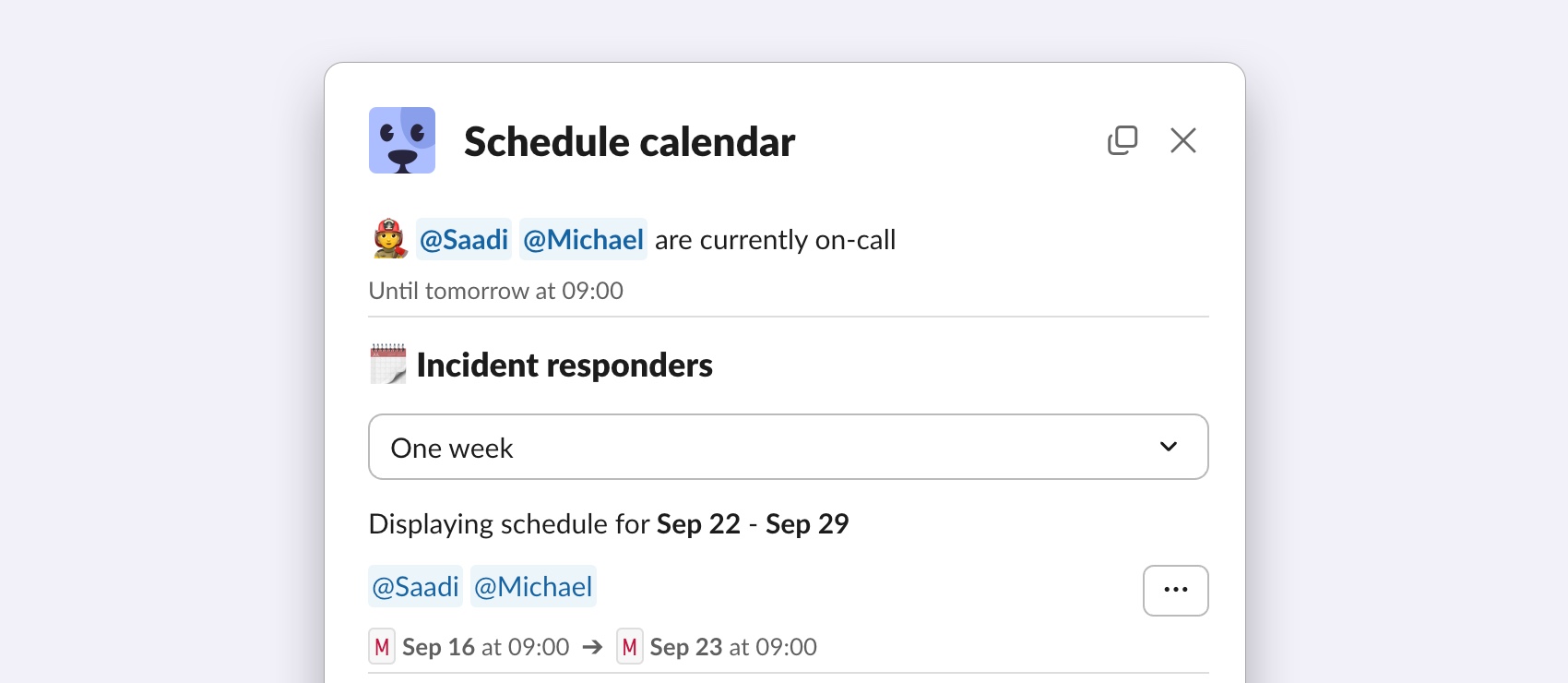 The schedule calendar displays all past and upcoming shifts for a schedule.
The schedule calendar displays all past and upcoming shifts for a schedule.
- In Slack
- In the web
- Go to the Shiftkeeper home tab.
- In the schedule list, click on the
...button and thenView calendar.
Calendar app integration
You can export schedules to your calendar app, e.g., Google Calendar, Apple Calendar, Outlook, etc.Exporting a schedule to your calendar app
The guide below refers the Apple Calendar app. The flow is similar for other calendar apps.- In Slack
- In the web
- Go to the Shiftkeeper home tab.
- In the schedule list, click on the
...button and thenExport. - Copy the displayed iCal URL.
- Open the Apple Calendar app.
- Choose
File > New Calendar Subscription. - Enter the copied iCal URL, then click
Subscribe. - Adjust the subscription settings as preferred and click
OK.
Shifts which have finished more than two months ago are not exposed in the calendar feed.
Removing a schedule from your calendar app
To remove a schedule from your calendar app, simply delete the calendar subscription. For example, in the Apple Calendar app, you can do this by right-clicking on the calendar from the list, and then choosingUnsubscribe.
Calendar app subscription guides
Below you can find a few guides on how to create calendar subscriptions in popular calendar apps.- Apple Calendar
- Google Calendar, under the
Use a link to add a public calendarsection - Outlook

