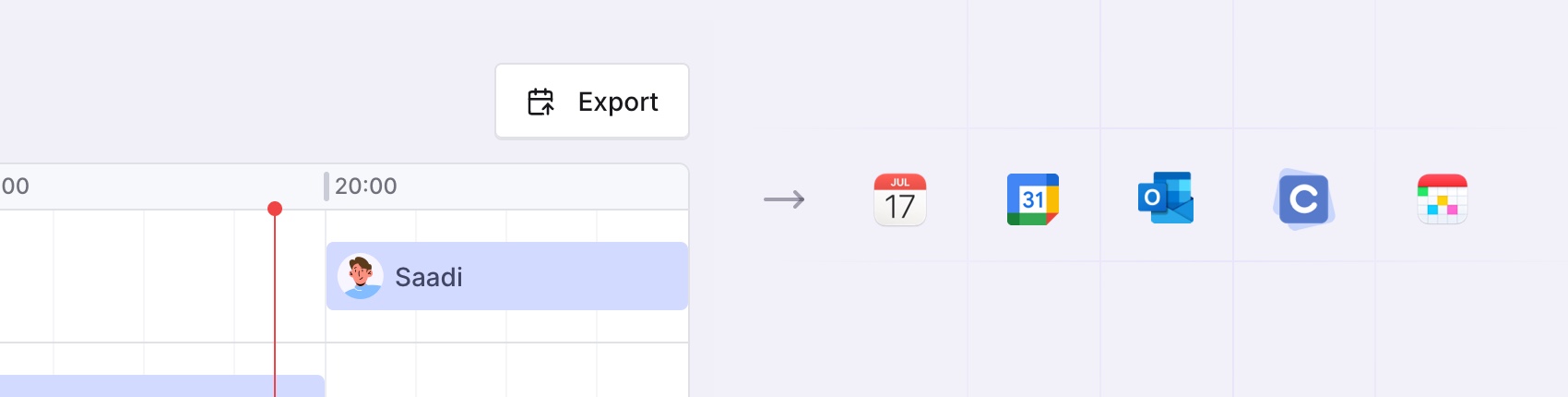
- In Slack
- In the web
- Go to the Shiftkeeper home tab.
- Click on the
My shift calendarbutton.
Calendar app integration
You can export your on-call shifts across all schedules to your calendar app, e.g., Google Calendar, Apple Calendar, Outlook, etc.Exporting your on-call shifts to your calendar app
The guide below refers the Apple Calendar app. The flow is similar for other calendar apps.- In Slack
- In the web
- Go to the Shiftkeeper home tab.
- Click on the
My shift calendarbutton to view your shifts and scroll down to the⬆️ Exportsection. - Click on the
Exportbutton and copy the displayed iCal URL. - Open the Apple Calendar app.
- Choose
File > New Calendar Subscription. - Enter the copied iCal URL, then click
Subscribe. - Adjust the subscription settings as preferred and click
OK.
Shifts which have finished more than two months ago are not exposed in the calendar feed.
Calendar alerts
By default, the calendar feed is setup to trigger a notification 15 minutes before your on-call shift starts. You can disable these notifications when creating the calendar subscription.Calendar app subscription guides
Below you can find a few guides on how to create calendar subscriptions in popular calendar apps.- Apple Calendar
- Google Calendar, under the
Use a link to add a public calendarsection - Outlook

